 A G E N T Y C
A G E N T Y C
Zero Code
AI Agent Playground
Supports Models from OpenAI, Anthropic and Google.
Ships with ready-to-use Skills for web search and crawling.
Oh, and it's FREE!
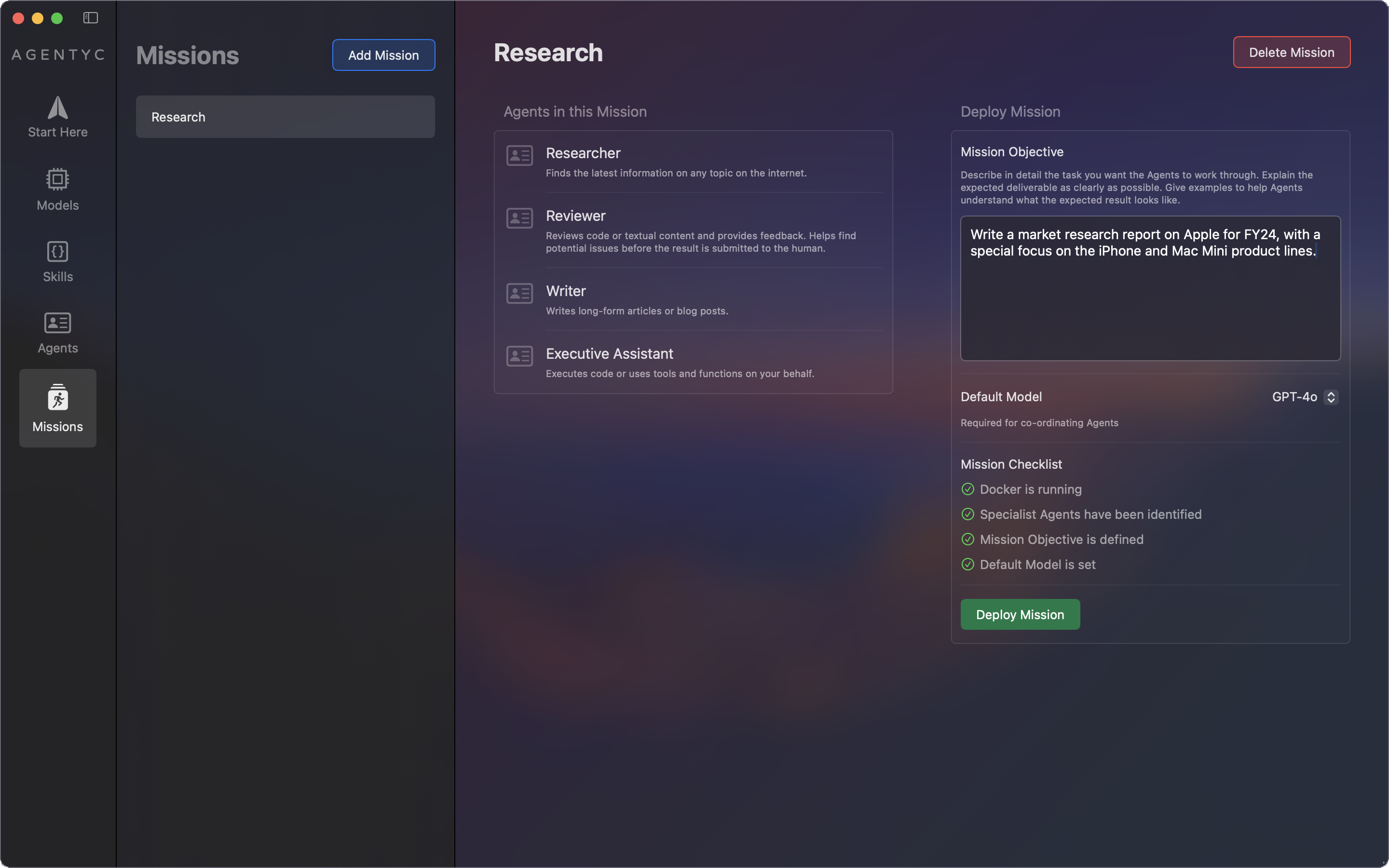
How AGENTYC Works
Agents
Create multiple AI Agents with diverse capabilities and specializations, based on the specific needs of your task.
Models
Connect to Models from providers such as OpenAI, Anthropic and Google. Support for Ollama and LMStudio coming soon!
Skills
Empower Agents with Skills to browse webpages, search Google or retrieve data from third-party APIs.
Missions
Deploy Agents on Missions and watch them collaborate and use Skills to achieve the objective you've set.
Your Private Data
Soon, Agents will be able to inform their decisions based on private data on your Mac without uploading anything to the cloud!
Coming Soon!
Unlock the power of AI Agents
Experiment with Agents, Models and Skills
Create multiple AI Agents with specific roles and specializations, all defined in plain English. Empower them with Skills to complete tasks. Quickly switch between Models to see a difference in results.
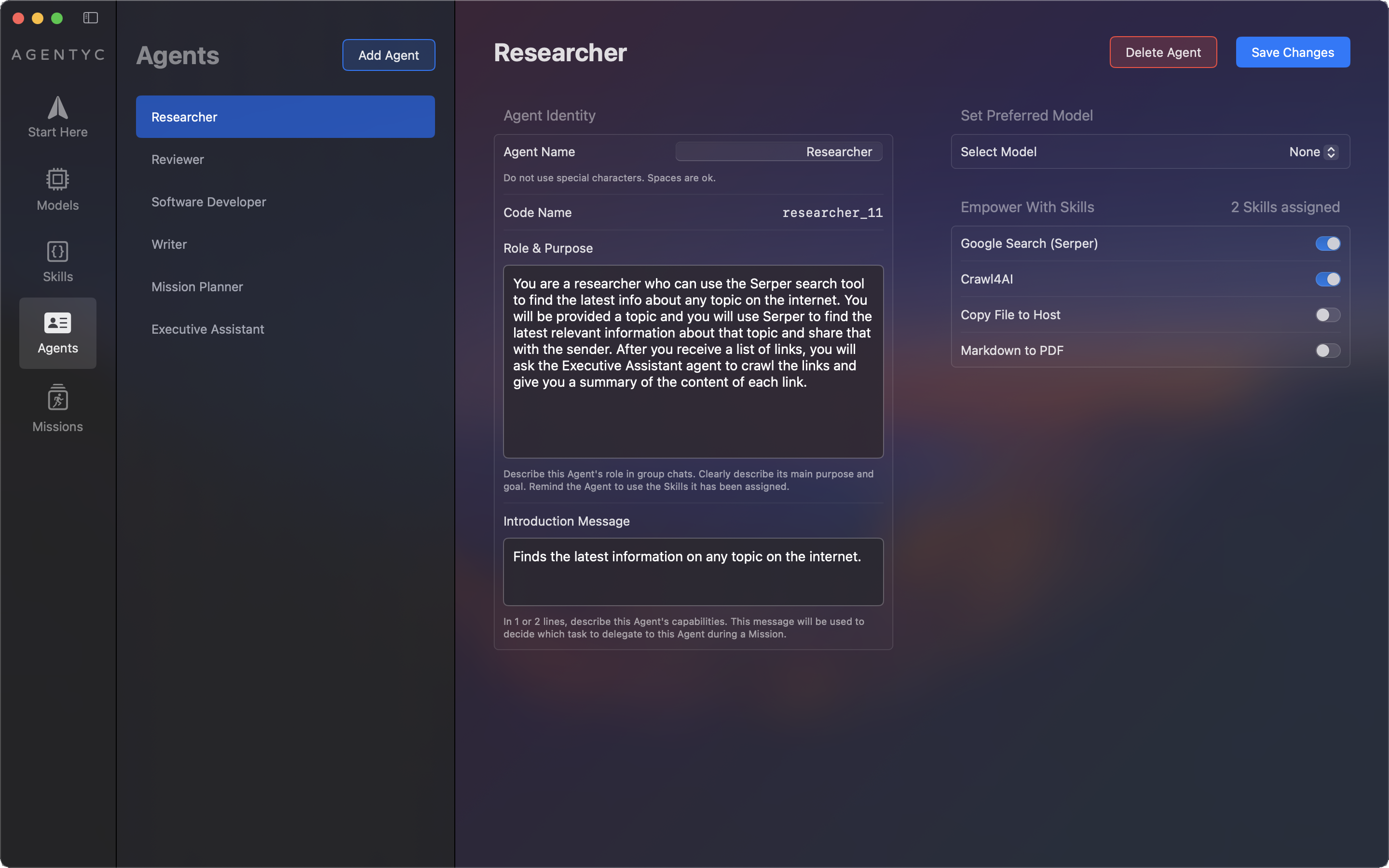
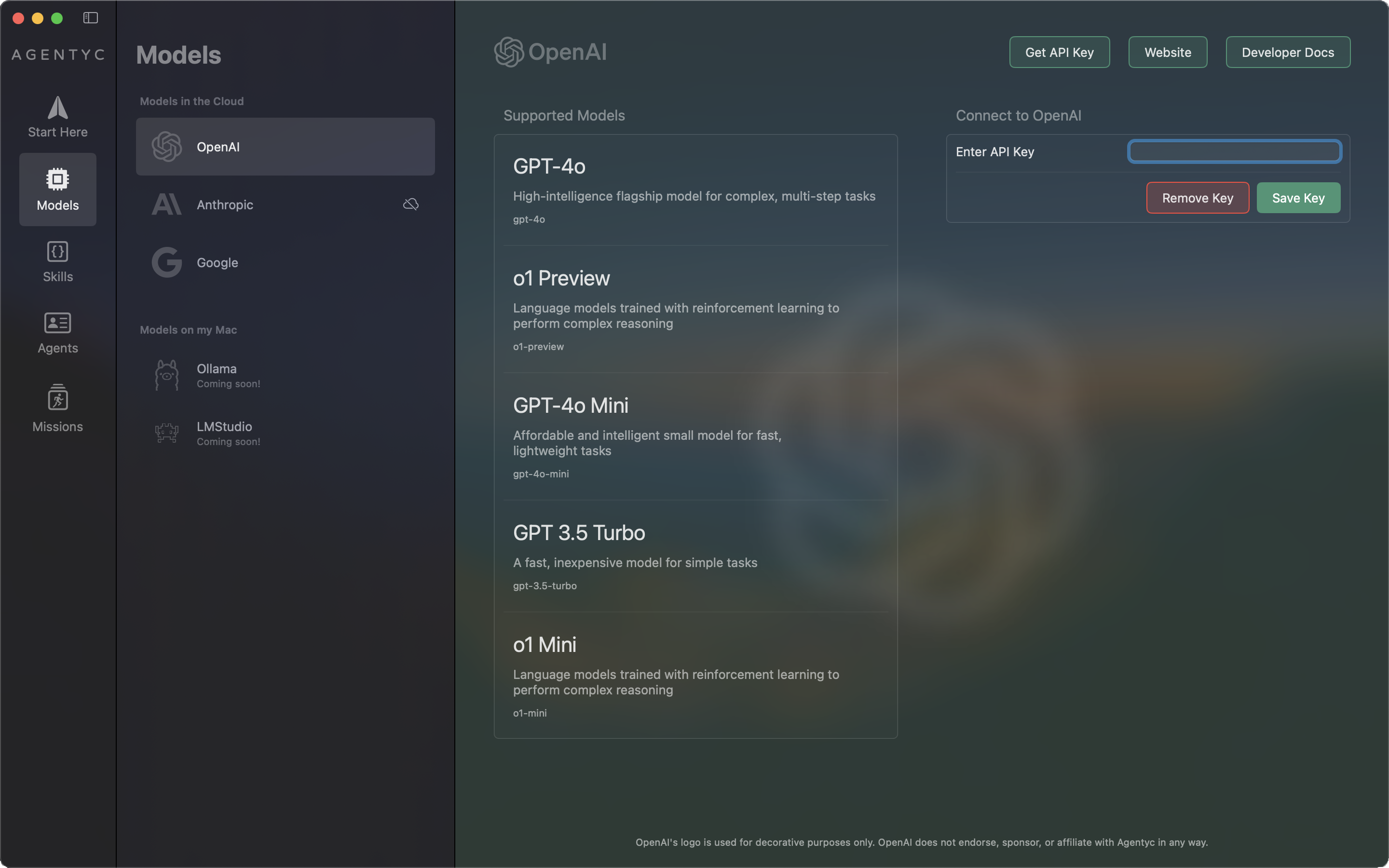
Connect to LLMs in the Cloud
Agentyc supports popular cloud-based model providers such as OpenAI, Anthropic or Google. These models are trained on more recent public knowledge and tend to return responses quickly.
Models running locally through applications such as Ollama or LMStudio will be supported soon!
Empower Agents with ready-to-use Skills
Agents need to search the web, browse websites and access third-party APIs to finish complex tasks. Agentyc ships with ready-to-use Skills such as Serper for Google Search and Crawl4AI for crawling the web.
Agentyc will support Skills from the LangChain community and custom Skills written by you soon!
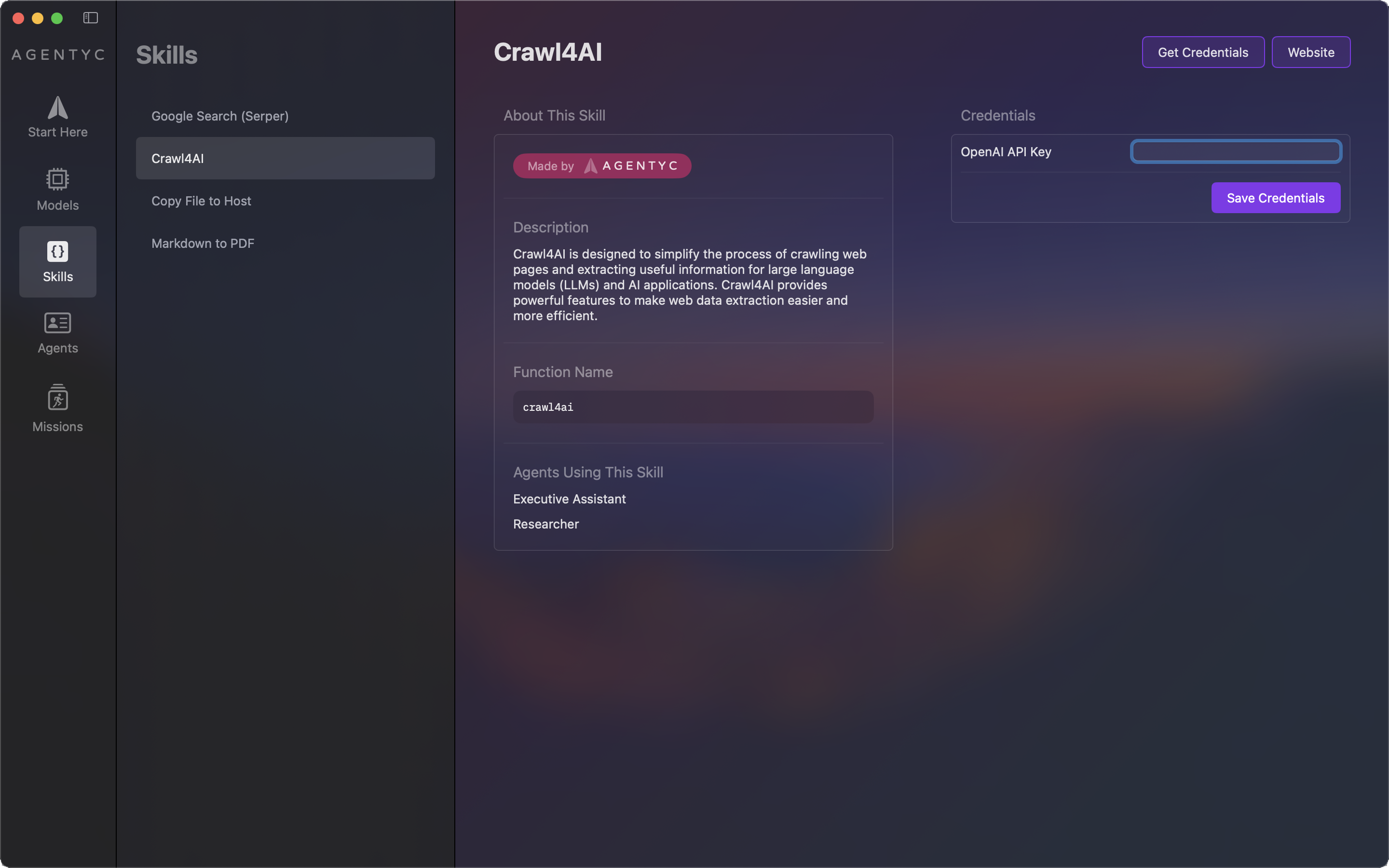
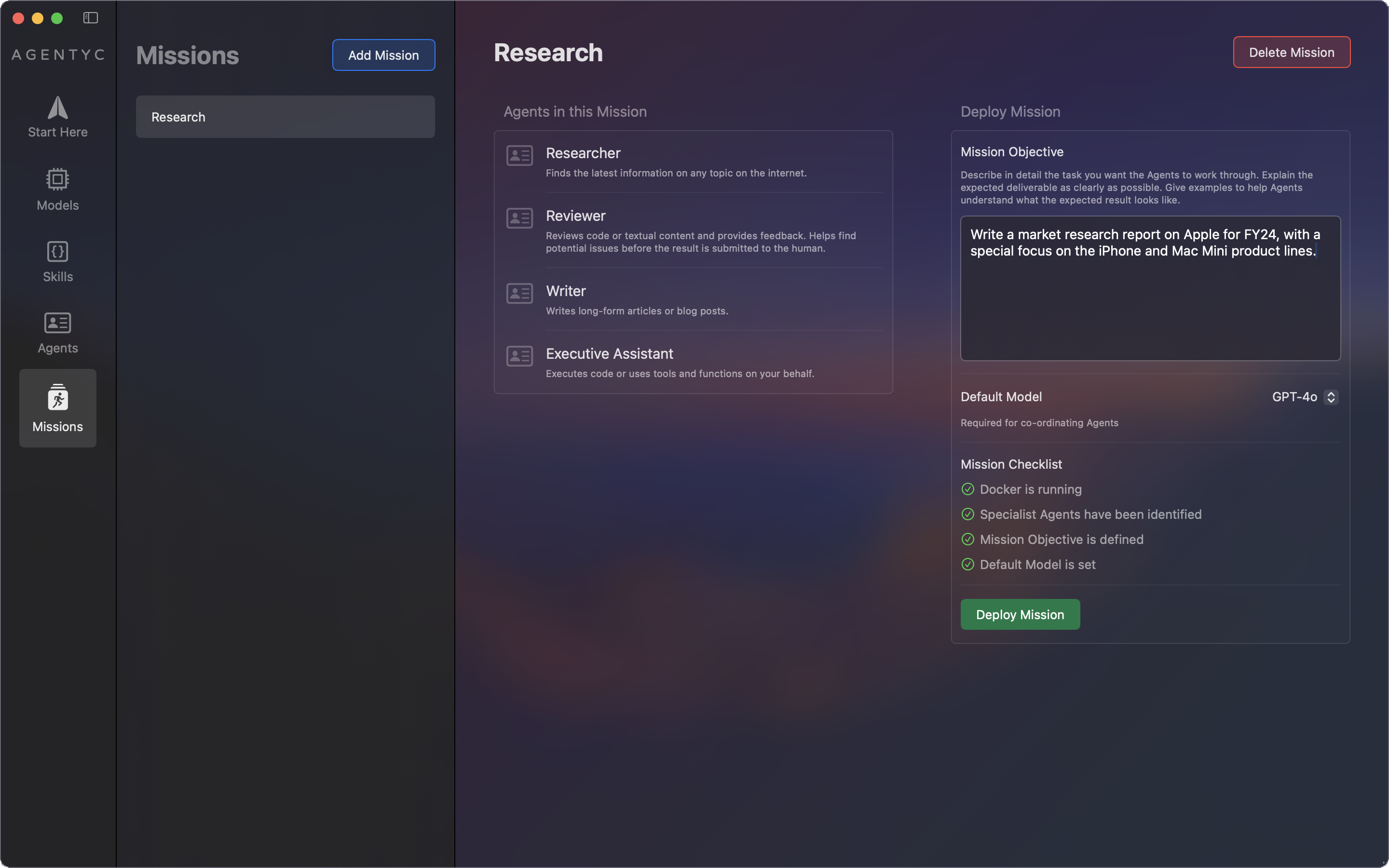
Deploy Agents on complex Missions
Assemble a team of specialist Agents and send them on a Mission with a clear objective. Watch their conversation in real-time as they collaborate on solving the task.
Coming soon: Agents will ask for your input during a conversation and adapt their strategy based on your input!
Start using Agentyc on macOS
Download & install Docker
Agentyc deploys AI Agents in a Docker container so they can be free to generate and execute code, with no danger of breaking your Mac.
Docker is the industry standard for running applications in isolated containers, even on personal computers.
Acquire various API Keys
Agents are powered by Large Language Models and use Tools to browse webpages, search Google or Wikipedia and fetch relevant data from a variety of online services.
Most services require user registration and an API key in order for the Agents to start using them. Agentyc will guide you through the process of acquiring the required API keys.
Download Agentyc
You can download Agentyc for macOS using the link below.
Note: Agentyc does not work on iOS or iPadOS or visionOS... yet.